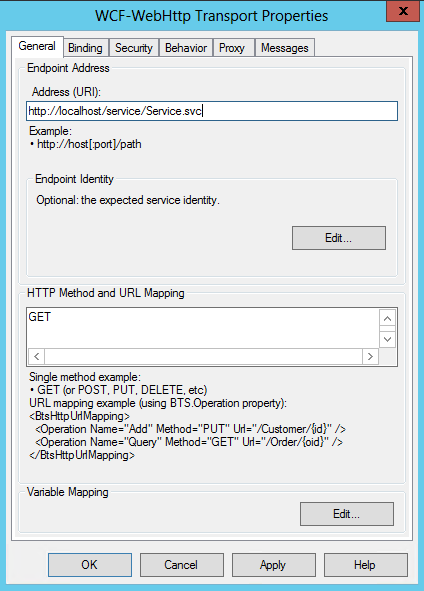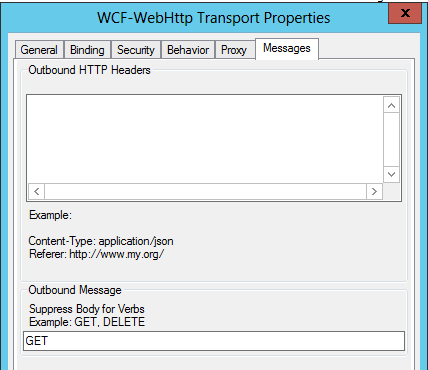One of the key areas to focus on when using Service Bus Relays to expose on premise BizTalk hosted WCF services externally without making any firewall changes is availability. Service Bus Relay endpoints in Azure will only be enlisted upon initialization of your on premise service. NOT when your application pool starts, NOT when you create your Service Bus Namespace, but only when a request is made to the local endpoint of the service. Browsing (effectively an HTTP GET) to the local .svc file on the BizTalk VM serves just as well to enlist the Azure Service Bus Relay endpoint.
A common solution to this problem is to use the IIS 8.0 Application Initialization module which has been really well documented here. What this effectively results in is that your .svc file is activated any time IIS resets, your application recycles, or your app domain reloads. The Application Initialization module is also available for IIS 7.5 and can be downloaded here. This results in your relay endpoint being enlisted in Azure.
Application Initialization is an absolutely core part to any Service Bus Relay service, regardless whether the backend service is a vanilla WCF service or based on a BizTalk receive location. No WCF Service Bus Relay solution should be built without this in mind.
However, I found that when dealing with BizTalk there is an additional consideration to keep in mind. What I observed is that if your BizTalk environment encounters outages due to an inability to connect to the BizTalk Management database (due to network or database issues) the services (not the application pool, not IIS, the services themselves!) will get shut down by BizTalk. When BizTalk recovers from the outage the services will not get spun up again until someone calls on the local service endpoint or browses to the local .svc file. Because the IIS application pool has not restarted, Application Initialization will not kick in and thus your endpoint will not be enlisted in Azure.
The solution I have put in place is to generate keepalive requests to the local endpoint every minute. This makes me feel a bit dirty, but I haven’t found a better solution yet, so I will detail it for you. If you can think of a better option, please do share it and I will update this post.
What I have done is setup a receive location based on the Scheduled Task adapter that generates a keepalive message every one minute (I’ve chosen quite a regular interval because availability is really key to my services, choose your interval appropriately) that gets routed to a solicit-response WCF-WebHttp send port (actually in my case 4 send ports, one corresponding to each service being exposed by Service Bus Relays that I want to keep alive). The endpoint address on this send port is pointed towards the .svc file for the service I want to keep alive, and the “HTTP Method and URL Mapping” section of the send port’s configuration is set to “GET” since we want to perform an equivalent action to browsing to the .svc file.
One more thing of note is that since this is an HTTP GET, the target endpoint is not expecting a request message body, so we must use the WCF-WebHttp adapter’s functionality to supress it, as per the following screenshot.
Because I’m not really interested in the response messages being returned to the send port, I route these messages to a file send port which uses the BRE Pipeline Framework to discard the message (utilizing the NullifyMessage vocabulary definition in the BREPipelineInstructions.SampleInstructions.HelperInstructions vocabulary). The address on the send port can be set to any folder since no file will actually get written out by the adapter.

Using the WCF-WebHttp adapter and pointing it directly to the .svc file helps minimize the requirement for additional development since you aren’t forced down the path of exposing additional operations in your service to cater for the keepalives.